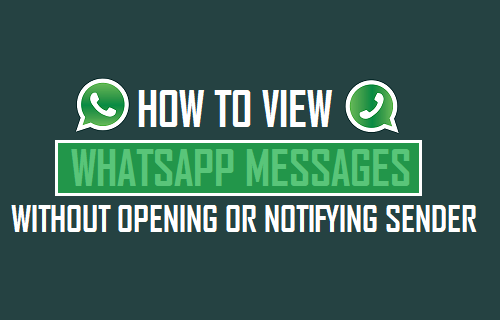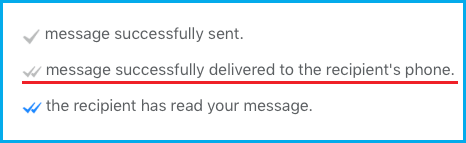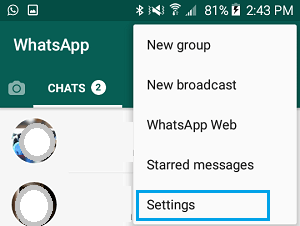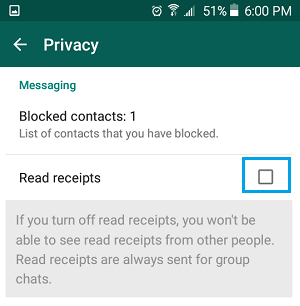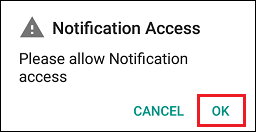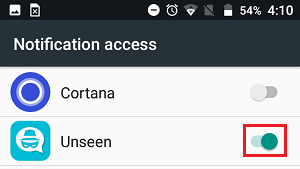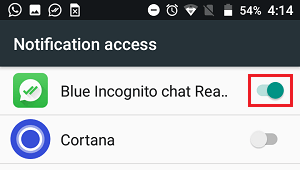Read WhatsApp Messages Without Opening or Notifying Sender
As you must have observed, whenever WhatsApp messages are opened a blue tick mark appears beside the message, indicating to the sender that the message has been seen or read by the receiver.
This setup is useful in most cases, as it allows the senders to confirm that their messages are being read. However, you may have your own reasons for not wanting a certain person to know that you have read his/her message. In such cases, you can actually read WhatsApp messages without opening or notifying the sender by using any of the following methods.
1. Turn on Airplane Mode and Read Messages
The simplest way to Read WhatsApp Messages Without sending Read Receipts is to enable Airplane Mode on your Phone and then read the messages.
- As soon as you get the WhatsApp message, Enable Airplane Mode on your iPhone or Android Phone. 2. After Enabling Airplane Mode, open WhatsApp and you will be able to read the WhatsApp Message without generating those Blue Tick Marks. 3. After reading the Message, close WhatsApp while Airplane Mode is still switched ON. 4. After closing WhatsApp, you can disable Airplane Mode on your Phone. However, make sure that you do not open WhatsApp, until you are actually ready to reply to the message. Opening WhatsApp will make two blue ticks appear beside the message that you just read offline. While this method is really simple to use, it prevents you from using WhatsApp until you are ready to reply to the message or convey to your Contact that you have read his/her message. As soon as you open WhatsApp, those 2 blue ticks will appear beside the message indicating to the sender that the message has been read.
2. Disable Read Receipts in WhatsApp
The second method of reading WhatsApp Messages without notifying the sender is to disable read receipts in your WhatsApp Account and then read the messages. 1. Open WhatsApp > tap on 3 dot-icon and select Settings in the drop-down menu.
- From the Settings screen, go to Account > Privacy > On Privacy screen, scroll down and uncheck Read Receipts option.
After disabling Read Recipts, open the WhatsApp Message that you want to read. Since, read recipts are already disabled, the sender won’t be able to see whether or not you have read the message. The disadvantage of this method is that you won’t be able to get read recipts from others, as long as read recipts are disabled in your WhatsApp Account.
3. Use “Unseen App”
If you are not happy with the limitations of the above methods, you can use Third Party Apps like “Unseen” that have been specifically designed to read WhatsApp Messages Without Opening or Notifying the sender.
Open Google Play Store on your Android phone > Search for Unseen and download the App on your Phone.
Once the App is downloaded, open Unseen app and tap on Ok to provide Notification Access to Unseen App.
On the Notification Access screen, provide Unseen App with access to Notifications on your Phone by moving the toggle next to Unseen to ON position.
On the confirmation pop-up, tap on the Allow option to confirm. From now on any new WhatsApp Message that you receive on your Phone will show up in the Unseen App, which allows you to read all your WhatsApp Messages without notifying the sender.
4. Use “Blue tick, last seen hider App”
Similarly, there is another App known as “Blue tick, last seen hider” that allows you to View WhatsApp Messages Without Opening or notifying the sender.
Open Google Play Store and Download Blue Tick, Last Seen Hider App on your Android Phone or Tablet
Once the App is downloaded, open Blue tick, last seen hider app and follow the on-screen instructions, until you reach “Notification Access” screen.
On the Notification Access screen, provide the App with Access to Notifications on your Phone by moving the toggle next to Blue Incognito Chat Reader to ON position.
On the confirmation pop-up, tap on the Allow option to confirm. After this all your WhatsApp Messages will be appearing within the App and you will be able to read them without generating those blue tick marks. You can also reply to WhatsApp Messages from within the App (Without opening WhatsApp) – However, replying to the Message will generate those blue ticks.
How to Reply to WhatsApp Messages Without Appearing Online How to Hide WhatsApp Status Updates From Specific Contacts